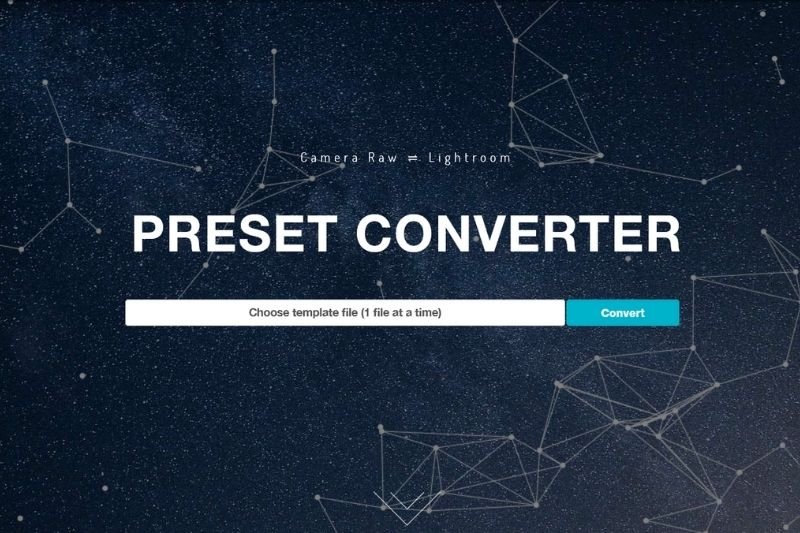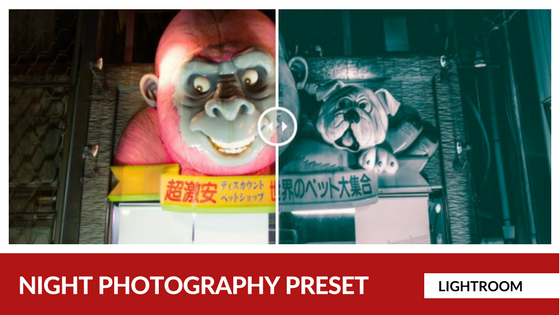Online video hosting YouTube is a real storehouse of useful, interesting, entertaining information. There you can find channels about a healthy lifestyle, videos for computer geeks, cooking recipes and much, much more. And for you to be more comfortable when watching videos, we offer some useful YouTube hacks in this article.
1. How to automatically pause the video
Sometimes YouTube is needed for serious work. If you watch any training video and simultaneously take notes in the next tab, then install the Smart Pause extension. It automatically pauses the video whenever you leave the page, and then resumes playback when you return:

2. Loading of the subtitles
Some YouTube videos are valuable not only for their video sequence, but also for the textual information contained in them. In this case, you may want to keep a brief outline of the lecture, educational film or cognitive transmission. Use for this the DownSub, which can not only download subtitles, but also immediately translate them.
3. Link to the appropriate fragment
If the video itself lasts a long time, and you want to show only a small excerpt of it, then it’s quite easy. Open the video, make a right-click on it and select the command “Copy video URL at current time”. You can send this link to your friends and they will start viewing it from that moment on:

Another way to solve this problem allows you to specify not only the beginning of the segment, but also its ending. To do this, change the address of the page as follows. Insert the word ‘googleapis’ between ‘youtube’ and ‘com’, and at the end, put the start and finish time in the format “start= [starting seconds] & end= [ending seconds]”. As a result, you should get https://youtube.googleapis.com/v/3dM_4b47HAs?start=30&end=60 from the link https://www.youtube.com/watch?v=3dM_4b47HAs.
4. Disable annotations and ads
When you play YouTube videos, their creators can show you small pop-up ads, such as their website address or ads. Sometimes this really disturbs and even annoys, especially if the author abuses this function. But all these pop-up ads can be easily turned off.Click on your photo in the upper right corner of YouTube, then click on the gear in the menu (YouTube settings). A settings page opens where you must select the “Playback” section in the left pane. Then uncheck the option “Show annotations and in-video notifications”:

5. Full-clip buffering
By default, the service player caches about half a minute of video, after which the preload stops. With a slow connection, this can lead to the fact that you will not be able to watch the whole video without interrupting. Installing the extension SmartVideo For YouTube, you can solve this problem and force the service to preload the entire video.

6. Slow Motion Playback
On YouTube, you can find educational videos on almost any topic: from nuclear physics to the scraping of floors. And many of these videos are convenient to be viewed at a slow pace, so as not to miss the details. A reverse option is also possible, when you need to view the video at an accelerated pace.

7. Turn off the automatic playback
By default, when you open a page with a movie, it immediately starts playing it. However, this is not always convenient, especially if you want to view it later. To disable this feature, you need to install a special extension for your browser. There is a big variety:

8. Auto Repeat
In order to loop the video in a circle, it’s enough to insert the word ‘repeat’ between ‘youtube’ and ‘com’ to get something like https://www.youtuberepeat.com/watch?v=bsfQzJBkVkg.
9. Upload a video
There are dozens of different ways to download videos from YouTube. In this article we will consider only the simplest one. You only need to insert the letters ‘ss’ (https://www.ssyoutube.com/ watch?v=bsfQzJBkVkg) into the address of the page, and you will be immediately redirected to the page with links for download.
10. How to set up YouTube for yourself
The most powerful tool for customizing the look and functionality of the YouTube service to your liking is Magic Actions for Youtube. It can hide all the distracting elements of the interface, you can avoid mandatory viewing of ads, manage buffering, change the sound with the mouse wheel and much more.

Hopefully these 10 Hacks will improve your Youtube experience!
Tuts and Reviews is a photography & filmmaking resource site. We find and feature freebies that we have found around the web from trusted sites and photographers as well as video or film creators. Make sure to browse our listing in the Freebies section! We also create our own digital products (free & paid) which you can check in our shop.