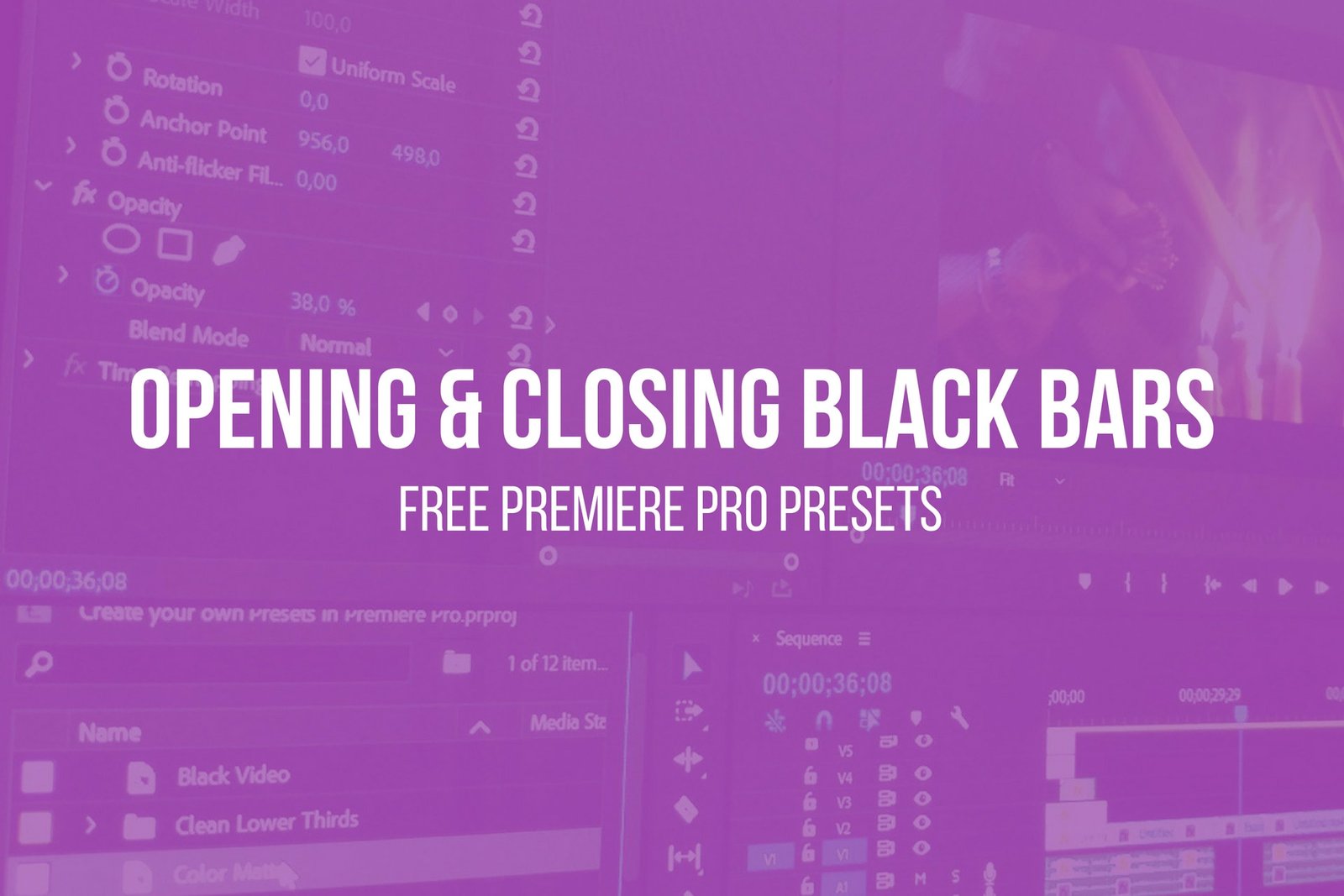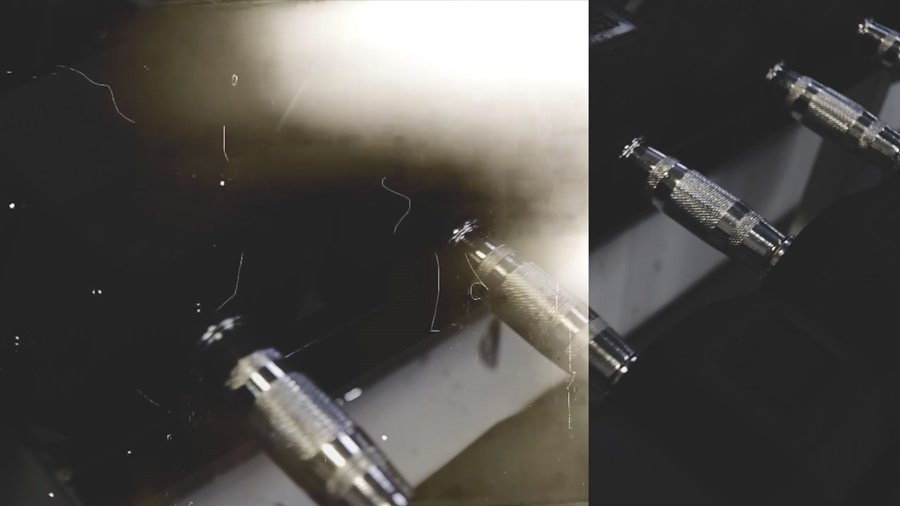Are you wondering what is the easiest way to create cinematic black bars with opening and closing animation in Premiere Pro CC? Well, we bring you a tutorial for that and even better – FREE READY MADE PREMIERE PRO PRESETS!
The Presets are very easy to use – just drag and drop. It’s that easy.
If you want to know how the presets are made, or need to understand better how to use them, make sure to check the tutorial below.
https://www.youtube.com/watch?v=-_RnbCyoJg0
The presets pack comes with variants for opening black bars effect and closing black bars. Each variant is split on 2 methods: Anchor to in point and Anchor to out point.
ANCHOR TO IN POINT – means it will have the same duration as you created it in the first place, and will be linked to the in point of your video (on which you apply the preset).
ANCHOR TO OUT POINT – means it will have the same duration as you created it in the first place, and will be linked to the OUT point of your video.
Visit the link below for downloading the presets.
Creator: Enisa Adrović
As a small thank you for our effort, we ask you to subscribe to our YouTube Channel. Please do it as a sign of support so we can continue to provide awesome freebies to you. As soon as you subscribe, the content will be unlocked.
THANKS!
You may be interested in the following articles as well.
Best Free Cinematic Fonts – Part I
Best Free Cinematic Fonts – Part II
Tuts and Reviews is a photography & filmmaking resource site. We find and feature freebies from around the web provided by trusted sites and photographers as well as video or film creators. Make sure to browse our listing in the Freebies section! We also create our own digital products (free & paid) which you can check in our shop. Follow us on Facebook.