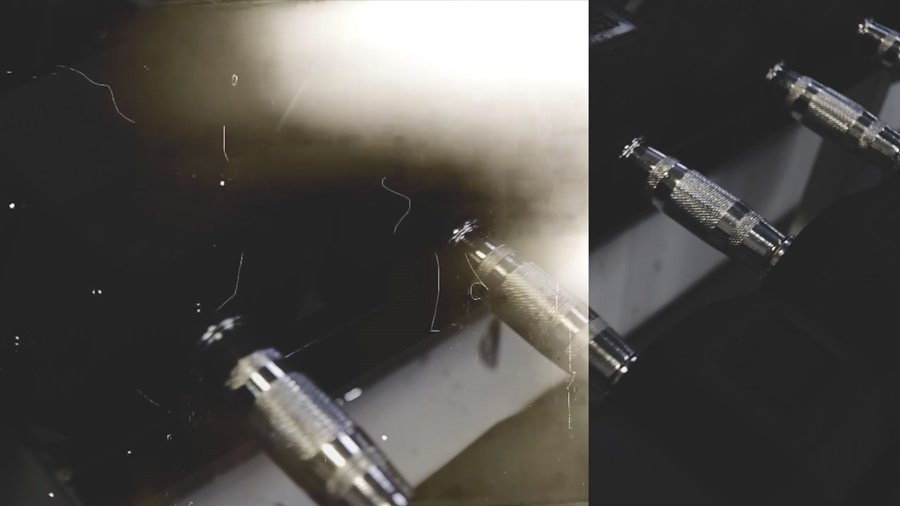Dehaze your photos with better results using these Photoshop actions. Photoshop’s Dehaze tool uses a very large feathering setting. As a result, this can cause halos between areas with varying levels of haze. These Photoshop actions will “trick” Photoshop into using a lower feathering setting. Check out below the Ultimate Dehaze Photoshop Actions Tutorial.
Tuts and Reviews is a photography & filmmaking resource site. We find and feature freebies from around the web provided by trusted sites and photographers as well as video or film creators. Make sure to browse our listing in the Freebies section! We also create our own digital products (free & paid) which you can check in our shop.